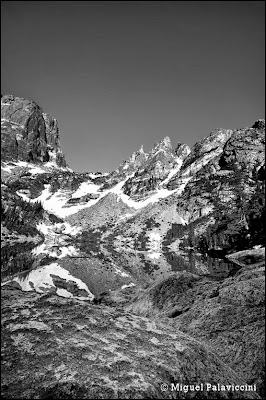Thursday, June 28, 2012
Publishing your images on Wikipedia...
Yup, Wikipedia wants your images, I just learned this from another photographer the other day and thought I was too good not to share.
Before you start uploading images "willy nilly" it is important to understand one (big) thing "You have to license them under a copyright license that allows anyone (including 3rd parties not affiliated with Wikipedia) to copy and use them, for any purpose, including commercially. These licenses are irrevocable."
They suggest using Creative Commons.
You can read more details about submitting images at their "The professional photographers guide to contributing images to Wikipedia" page.
Why on earth would you want to irrevocably license one of your images for ever and ever? Because as part of the the image credit Wikipedia provides is your name AND a link to your website, that could be HUGE exposure. HUGE!
You can also upload lo res images making them pretty much useless for anything other than the purpose they were uploaded and intended for.
Here are a few more links that you may find useful if getting exposure to a bazillion people worldwide is of interest to you:
The Wikipedia Commons Upload Page
The Wikipedia Fulfilling a Request Page
Wikipedia Featured Pictures
One last thing, you have several ways to upload your images (like to a general "pool" of images for them to cull through), or go to a specific category/post (like your town, state, etc.) and submit images specifically for it.
I went to the state of Maine Wiki page (and this is similar for all pages) and towards the very bottom of the post is this "Edit" box:
By clicking on the "Images and Media" you will be taken to the page that allows you to upload images.
One last thing, you will not be able to upload picture anonymously, you do need to create a Wikipedia account.
Tuesday, June 26, 2012
Review of "Exposed", by photographer Michael Clark...
This is yet another in a series of reviews written by the of readers here at Weekly Photo Tips, if you you'd be interested in writing a review just drop us an email and we'll throw your name "in the hat" from which we pick our reviewers.
Now back to the business at hand, the review of "Exposed: Inside the Life and Images of a Pro Photographer", by Michael Clark. This review is written by Paula Apro who is both a photographer and a yoga instructor and I have to be honest, after reading it I (almost) regretted sending her the book, as it sounds too good to have missed!
Here is the Review:
I recently had the pleasure of reading "Exposed: Inside the Life and Images of a Pro Photographer", by Michael Clark. The book was very unique in that it wasn't just a "How-To" photography techniques book. In fact the photo tips were really a side line to the positively fascinating stories of Michael's adventures as an action sports photographer. Have you ever looked at ridiculous adrenaline sports action shots and wondered how on earth they were photographed? Well, this book explains just that. If you have an interest in both photography and adventure sports, you will love this book. In fact, my husband (who is not a photographer) insisted that I read most of the book out loud because he was so interested in the adventure sports stories. These stories weren't just what equipment was used and how the lights were set up (although all of this information is also included at the end of each story) but Michael takes the time to really set the scene. And some of the scenes were nothing short of amazing.
Take for instance his coverage of the Wenger Patagonian Expedition Race. This just happens to be the toughest race in the world, with only the most elite athletes participating. You can't even imagine what the photographers go through! As if getting the perfect shots isn't enough work, the amount of physical hardship that Michael had to endure was just unreal.
Each story explains the extreme conditions and how he managed to work within those conditions. From catching the monster waves during surfing competitions and creatively shooting Red Bull's base jumping, to only being given 2 minutes and 10 total shots to shoot a pro golfer, Michael explains what it's like to work under the extreme pressure of high paying and high profile clients.
All of this extreme sport photography may seem glamorous, but when Michael explains the amount of stress that this job causes it made me realize how few people in the world could do it. As much as I love adventure sports, I realized that I could never do this job. What I did take away from this book was the necessity of stoking your creative spark and creating your own body of work on self-assignments. No matter if it's in sports photography or any other niche, he explains the importance of going out and shooting what you enjoy in order to build your portfolio. Most of the paid assignments that Michael got came as a direct result of his self-assignment work. Perhaps everyone should place as much importance on their self-assignments as they do on their paid assignments.
One of the most valuable parts of the book was the fact that Michael showed his work as it came straight out of the camera. Then he covered (in detail) any and all adjustments that he made to the photos in both Lightroom and Photoshop, until he finally showed the final picture. One of the photos that I found the most interesting was one of his surfing shots that didn't look like much straight out of the camera. But after the post production edits, that once-dull photo scored him an account with Apple. And of course, this was a self-assignment shoot. Just proves his case even further. In addition to the technical details that he shares, he also outlined the exact equipment and used for each shoot (including an explanation of why he choose the equipment he did) and in most cases there was even a diagram illustrating the lighting setup.
In a nutshell it was a great combination of photographic inspiration, technical details, and pure reading enjoyment. I know a picture alone is worth a thousand words, but the chance to hear the stories behind those pictures was a pure treat.
A DVD is also included with the book, it's over 2 hours and covers color management, "how to", and Michael's start to finish workflow using both Lightroom 4 and Photoshop CS6 for images that were featured in the book.
The combination of the book and DVD make this a "must" have.
Thank you Paula for this review.
I would strongly suggest hat you take the time to check out Michael's website and his blog, as you will be truly amazed.
Monday, June 25, 2012
We have just one last book review to be posted this week that will be done by one of our great Weekly Photo Tip blog followers, so we are looking for more volunteers.
If you sent in your name the last time we asked for folks to do reviews your name is still "in the hat" and you will not need to re-email us.
But if you didn't and would like to be considered to review one of the many books and/or videos that are sent to us all you need do is drop us an email and you too will be "thrown in the hat".
We will draw six more names in about a week and will notify those who are picked so we can get your snail mail and send out your "goodie".
So drop us an email and "get in the game".
Friday, June 22, 2012
Some hot summer photography deals...
All these deal come with free shipping and click on any of the links to get more in-depth product information and other details..
Eneloop "AA" Pre-Charged Rechargeable NiMH Batteries (4 Pack) - $9.99
Flashpoint Umbrella Lighting Outfit with 2 stands, 2 Umbrellas, and 2 Mounting Brackets - $49.95
Canon Speedlite 430EX II Flash Deluxe Bundle - $284 (Use Coupon Code S2244851)
Nikon D3100 Digital SLR Camera with 18-55mm NIKKOR VR Lens and more - $546
These two lenses are new from Nikon and should be available in the next 7-14 days (though you can pre-order them now):
Nikon 24-85mm f/3.5-4.5G ED AF-S VR - $599
Nikon 18-300mm f/3.5-5.6G ED IF AF-S DX VR II - $999
And speaking of new and pre-order, these two gems come from Canon:
Canon EF 40mm f/2.8 STM Lens - $199
Canon EOS Rebel T4i Digital SLR Camera Body, 18 Megapixels, Full HD Movie Mode - $849
Here's one more freebie for this week...
We have had a few cool and useful free offers this week and want to end it with one more.
Today it' the free image editing software Zoner Photo Studio.
Yes, we have talked about free image editing software in the past (you can find a pretty extensive list here), and I have used them all, but Zoner is at the top of my list.
Not only is it an an outstanding image editing tool, but it has many other features that pushed it over the top, here are just 3 that did it for me:
DIM (digital image management) - one of the most important thing you can do once your collection of images goes beyond 2 is image file management and Zoner will help you do this beautifully.
Tagging - not only can you add GPS tags to your images, but something else I have really harped on in the past is keywords, if your images are going on the web you MUST use keywords to make them searchable (and) visible in the search engines.
Sharing - speaking of the web, Zoner will allow you to easily and seamlessly share/post images on social sites like Facebook, Flickr, and more.
But don't just take my word for it, I strongly encourage you to give a try yourself, you can download Zoner Photo Studio 14 here, check out their long list of tutorials here, or watch their YouTube videos.
Wednesday, June 20, 2012
Free hi res textures and tutorials on using them...
Textures are like spices, when used correctly they really enhance the food, but too much (or used incorrectly) then it simply doesn't work.
That being said, I really like textures and have accumulated a list of sites that offer high quality, high resolution textures for free.
Here's part of my list:
1. CGTextures has some of the best (and most) textures I have seen offered by one site. They have both a free and a paid service. The free service allows you to download 15mb of textures every 24 hours.
2. TextureZ.com also offers a large variety of textures and does take donations that will help support their efforts.
3. Mayang's Free Textures has listed over 3,800 free high res, well categorized textures.
4. Texturise not only offers a large variety (and number) of free textures, but it is also one of the few sites I know of the allow you to use them for commercial purposes.
5. TextureKing, the name pretty much says it all.
6. The Roxor has over 80 high res paper textures. They also offer free fonts, brushes, icons, and more.
Below is a video tutorial on how to apply textures using Photoshop, as there is more than one way to do it, you will find other (really well done) video tutorials here, here, here, and here.
I came across a Photoshop "cracked and peeling" tutorial that involves textures and thought I would give it a whirl.
Now I realize that very few (okay more like none) of our clients would ask for this but it's a good way to try (and learn) new things and expand your Photoshop skills.
Here is the finished image (click on it to view larger):

I took the original image -

and using layer masks overlaid it with a dried mud texture -

then took a small piece from a rust texture -
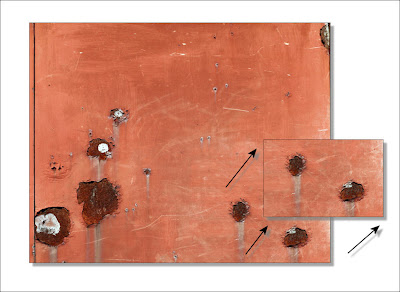 A second exercise is the "tribal tattoo" and sorry, I don't remember where I got the tattoo.
A second exercise is the "tribal tattoo" and sorry, I don't remember where I got the tattoo.

Before you say things like "I don't want to give my client a tattoo", "surrealism is not part of my business model", or "Scott, you really are the smartest freaking guy I know" (well okay, no one will say that), but before you say the first two realize that doing these kind of tutorials will have you using layers, brushes, and techniques in new (and different) ways that just might make you a better user of Photoshop.
And what starts out as a good learning tool could very well turn into a fun little project for a friend or family member.
Tuesday, June 19, 2012
Two bazillion free fonts...

There are times when working on a client project that the standard fonts you find on your computer just are not doing it for you.
And the correct font can really "make" the project (just as a bad font can sink it).
Below is list of websites that have way more fonts than you ever knew existed.
1001 Free Fonts
Abstract Fonts
Acid Fonts
California Fonts
DaFont.com
Fonts.com
Font Freak
Font Squirrel
Get Free Fonts
Simply The Best Fonts
Urban Fonts
If you download any of these fonts for a project I (and your fellow Weekly Photo Tippers) would love to see your final product so email me a screenshot or join our Flickr group and post it there.

Monday, June 18, 2012
Our interview with Nikon Legend Lou Jones...
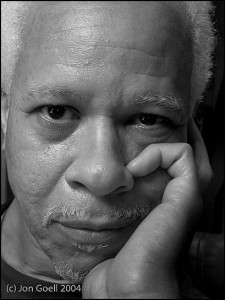
Here are the show notes with contact info and links to different things we discussed in the photography podcast.
We would love to hear from you, if you have a question, a comment on the show, photography gear you would like to know more about, or an interview you would like to hear, please email us because we would love to know.
If you could leave a rating and/or comment on iTunes it would help make the podcast more "visible", so that when others search photography in iTunes they will have an even better chance of finding us, you can use this link to iTunes.... and thanks in advance!
As we mentioned in this (and other episodes) Adorama is our sponsor, this not only helps us cover the cost of producing content and hosting our sites, we also take 25% of what we make to support (and stock) food pantries here in southern Maine, as well as Operation Smile.
So by listening to this show and using our affiliate links you'll get great photography gear at outstanding prices, while supporting folks who are less fortunate than us and can really use the help.
A true win/win.
Now on to our conversation with Nikon Legend Lou Jones.
You can use these links to read our review of his book "Speedlights & Speedlites" or to learn more about Lou Jones workshop "Boston: A Nikon Legend views his Hometown".
If you head over to Lou Jones blog you can get a free copy of the his photography eBook on Speedlights .
You'll also find Lou Jones over on Vimeo and check out his Speedlight videos, or Lou's website to look at his photography portfolio that includes his work at the Olympics.
There are several options for listening, right here right now, heading over to the podcast home, in iTunes, or stream it to you smart phone using Stitcher (Promo code - PHOTOPODCAST).
Thank you for coming to Weekly Photo Tips and for taking the time to listen to the photography podcast.
Sunday, June 17, 2012
A Fathers Day thought...
I was having lunch with my friend Bob, we have lunch every Thursday and I always enjoy our conversations as Bob is thoughtful and insightful man.
When Bob talks, I listen.
At this one particular lunch I was telling Bob about my dad, who left when I was 6, and how it had been decades since I last saw him.
That on my 40th birthday a card and letter arrived from my dad telling me of his regrets, that a lot of water had passed under the bridge, and that he would love to visit. Reading his words didn’t provoke any emotions, the anger of him leaving us had long since gone, but I didn’t feel the need for a reunion either. The letter went into a drawer and I never replied.
Bob asked why; I told him that “at this point in my life I didn’t feel the need for father”. He nodded and then thoughtfully responded, “ya, but maybe he has a need for a son”.
It was like I had just been struck by lighting. I got it.
I found out where my dad was living and made arrangements to go see him.
But he died before I got there.
Regrets don’t come from the things we do, sure there are things we won’t do a second time, but we learn from them, there was a lesson in there for us.
The true regrets come from the things that we don’t do.
You too may be at a point in your life where you don’t feel the need for a father, but maybe you have a father who needs you.
Something to think about.
Happy Fathers Day dad.
When Bob talks, I listen.
At this one particular lunch I was telling Bob about my dad, who left when I was 6, and how it had been decades since I last saw him.
That on my 40th birthday a card and letter arrived from my dad telling me of his regrets, that a lot of water had passed under the bridge, and that he would love to visit. Reading his words didn’t provoke any emotions, the anger of him leaving us had long since gone, but I didn’t feel the need for a reunion either. The letter went into a drawer and I never replied.
Bob asked why; I told him that “at this point in my life I didn’t feel the need for father”. He nodded and then thoughtfully responded, “ya, but maybe he has a need for a son”.
It was like I had just been struck by lighting. I got it.
I found out where my dad was living and made arrangements to go see him.
But he died before I got there.
Regrets don’t come from the things we do, sure there are things we won’t do a second time, but we learn from them, there was a lesson in there for us.
The true regrets come from the things that we don’t do.
You too may be at a point in your life where you don’t feel the need for a father, but maybe you have a father who needs you.
Something to think about.
Happy Fathers Day dad.
Saturday, June 16, 2012
Cannibalism in the state of Virginia...
This license plate was just toooo funny not to post.
Someone obviously had fun with the "Kids First" slogan used by the state of Virginia.
For those of you who are new to Weekly Photo Tips (and there are many, thank you), if we post on the weekends it will in all likelihood be (way) off the topic of photography.
Weekends are meant for fun, even here.
Friday, June 15, 2012
The Weekly Photo Tips contest winner is....
It's time to announce the winner of the latest contest held here at Weekly Photo Tips.
Thank goodness our winners are drawn randomly because we had hundreds of outstanding contest entries, the images folks loaded to our Flickr group are outstanding.
So a BIG thank you to everyone, because it is you that makes these contests and this blog the great place it has become.
So the winner is..... Miguel Palaviccini!!!!
Congratulations Miguel, drop us an email with your snail mail address so we can get your prizes mailed out to you next week.
I took the liberty of grabbing a handful of Miguel's images from Flickr to share with you here.
Thursday, June 14, 2012
Our free "Tilt Shift" Photoshop action...
This past Tuesday we post a "faux" tilt shift tutorial, and much like with our Dave Hill tutorial we are going to offer all of our readers the opportunity to have the action for free.
All you need to do is drop us an email to request the tilt shift action, and next week (after we have received all of your requests) we will send out the action (with instructions) to everyone who requested it.
Here is a before and after of an image that our new action was used on. Click on either image to view it larger.
Pretty cool, huh?
So go ahead and drop us an email and we will be sure to add you to our tilt shift mailing group.
Tuesday, June 12, 2012
A "faux" tilt shift lens tutorial...
Not sure why, but I am a big fan of the tilt shift lens "look".
Though it's the price that keeps me away from the real thing.
So here is a quick and easy tutorial on creating the "tilt shift look" in Photoshop.
Just one thing before we jump into the tutorial, the best shots for these are wide(r) angle shots from above. And of course the image I am using for the tutorial is neither.
This was an image I took during the "Occupy" protests and I really wanted the focus to be on the young lady and her sign.

So here we go:
1. Open up your image in Photoshop
2. The first thing is to duplicate your image by either dragging it to the "create a new layer" icon, or keyboard command Ctrl + J on a PC or CMD + J on a MAC
3. Then go to "Filters", "Blur", "Gaussian Blur" and set the Radius to (roughly) 10
4. Add a mask to the layer that you created (and blurred)
5. Set you foreground color to white and background color to black
6. With the mask you just created in step 5 selected, use the Marquee tool to select the area that you will want to be in focus
7. Fill that selected area with black (PC - Ctrl + Back-Space, Mac - CMD + Delete)
8. Then deselect (PC - Ctrl + D, Mac - CMD + D)
9. Keeping the mask selected you will then go to the "Masks" tab and adjust the feathering to make it a bit smoother (around 70)
10. Select your curves layer to add contrast by creating an "S" curve
11. Then back to the adjustments tab and select "Vibrance" and adjust to taste
And the finished product.
Keep in mind the numbers I used are not necessarily the ones that will work for you, but they are a good starting point. I would love to see what you come up with.
Monday, June 11, 2012
One more prize added to our contest...
Yup, we're going to throw one more log in the fire, making this a contest we may never top.
We are adding the DVD "Digital Photos From Concept to Completion" by Tim Grey.
And here are the other prizes that are in the big prize package:
1. The 7 DVD instructional extravaganza "Lighting in Layers" from Strobist/David Hobby
2. A 1 year pro membership to 500px.com
3. A Flashpoint Remote Flash Trigger Kit
4. A SaberStrip light box
5. Zoner Pro image editing software
6. "Off-Camera Flash" by Neil van Niekerk

All the detail on how to enter the contest can be found here.
Folks have had one question: "1 image upload + 1 comment + 1 "friending" = 1 contest entry." but how can you "Like" your Facebook page more than once?"
You can't, and that's my fault for not being more clear, so the first time you will upload 1 image + make 1 comment + 1 "Like" on Facebook = 1 contest entry, after that each image you submit to our Flickr group and each comment you make to either the blog, our podcast, or our YouTube will count as another (single) contest entry. And you are welcome to enter the contest multiple times.
Hope that clears things up.
So you have until this Friday (June 15th) to enter, as the winner will be announce that afternoon.
Good luck to everyone.
Subscribe to:
Comments (Atom)